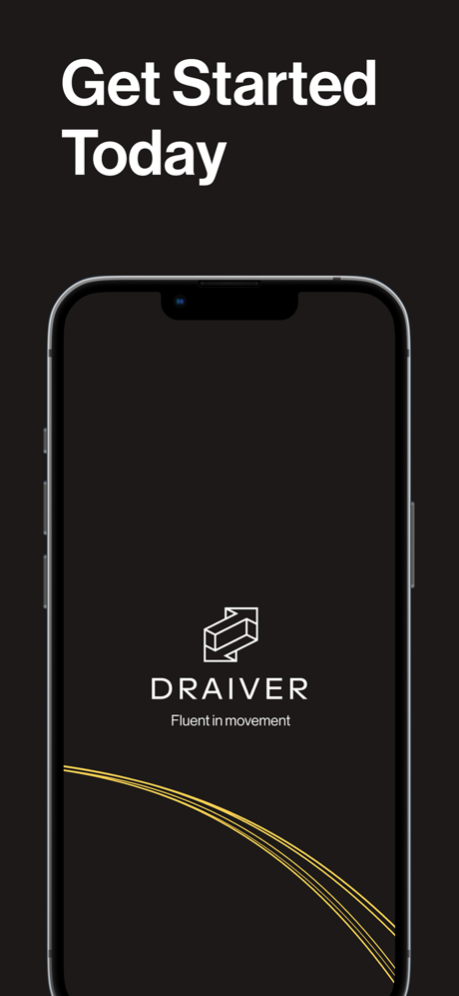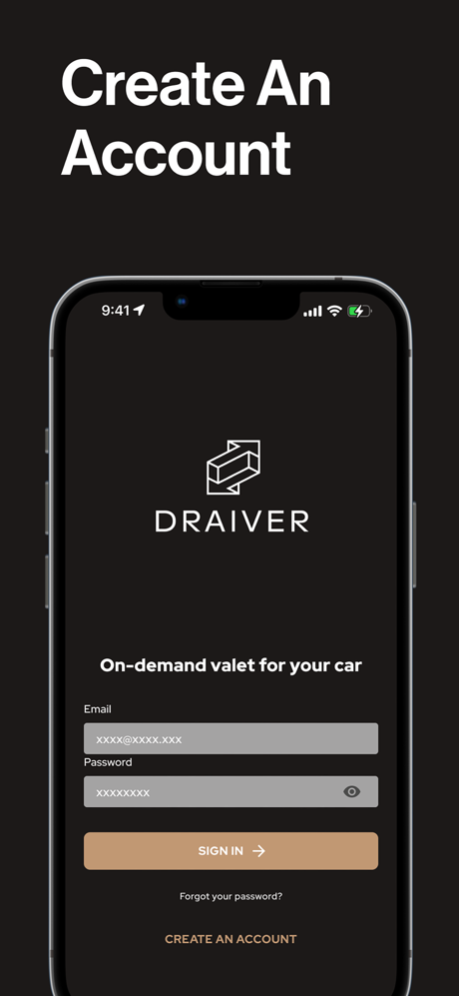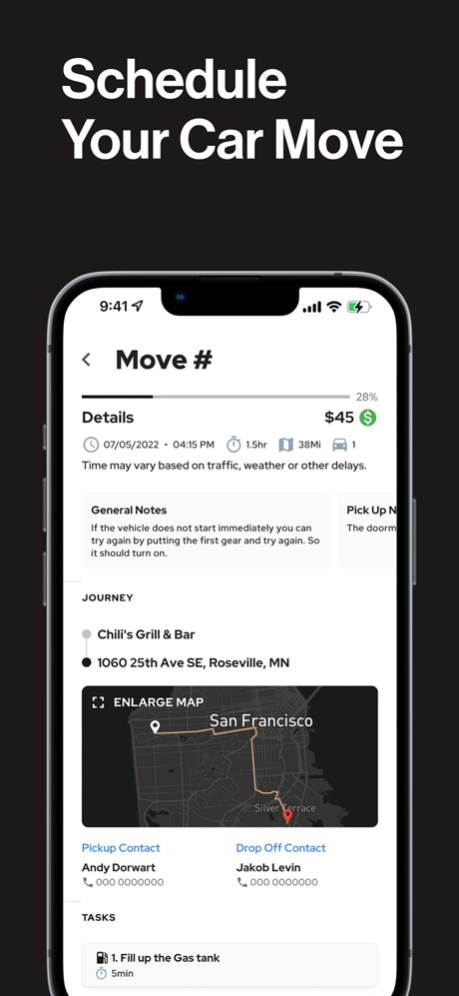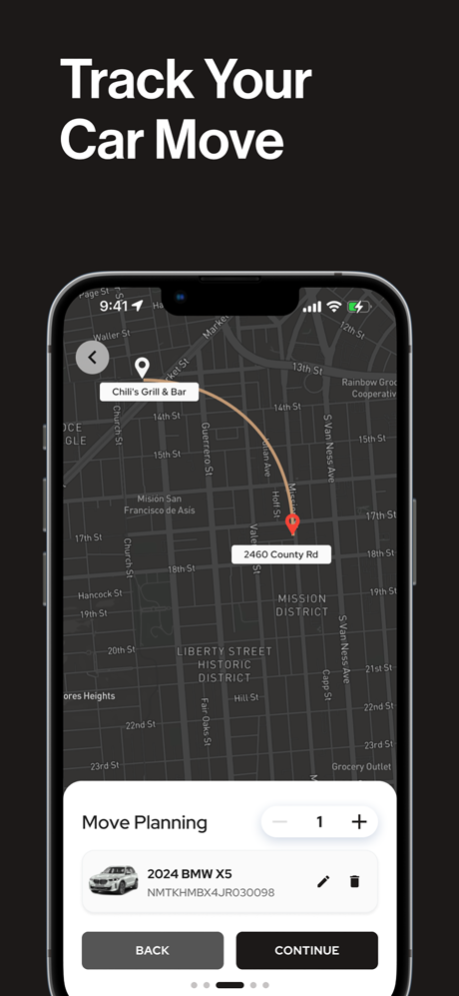DRAIVER 1.1.8
Continue to app
Free Version
Publisher Description
Finally, an on-demand valet for your car.
The Draiver app provides on-demand vehicle delivery for your personal car or vehicle asset.
Whether you want your car moved around town or across the country, Draiver moves your car via an independent network of 20,000 vetted drivers.
Move your vehicle on-demand or schedule in advance.
Great for individual car owners who want the convenience of on-demand valet to take their vehicle in for service appointments or for longer moves such as delivering a car to a second home or across the country.
Great for business customers who need to quickly and easily move their vehicle assets to another location.
Here’s why you’ll want Draiver to move your vehicle:
It’s simple, easy to use and on-demand.
You can also schedule in advance, which is ideal for longer trips.
Let Draiver take your car in for service so that you don’t have to. When your car is ready, request Draiver to bring your car home.
Every driver is fully vetted to provide a secure and safe delivery of your vehicle.
Each trip is 100% insured by Draiver.
Note: We use GPS in our app. Continued use of GPS running in the background can dramatically decrease battery life.
For additional information, check us out at http://www.draiver.com/ or call us at 1.844.366.6837
Like us on Facebook at https://www.facebook.com/driverdo/
DriverDo LLC, dba DRAIVER
draiver.com
Oct 20, 2023
Version 1.1.8
Minor fixes and performance improvements
About DRAIVER
DRAIVER is a free app for iOS published in the Recreation list of apps, part of Home & Hobby.
The company that develops DRAIVER is DriverDo. The latest version released by its developer is 1.1.8.
To install DRAIVER on your iOS device, just click the green Continue To App button above to start the installation process. The app is listed on our website since 2023-10-20 and was downloaded 4 times. We have already checked if the download link is safe, however for your own protection we recommend that you scan the downloaded app with your antivirus. Your antivirus may detect the DRAIVER as malware if the download link is broken.
How to install DRAIVER on your iOS device:
- Click on the Continue To App button on our website. This will redirect you to the App Store.
- Once the DRAIVER is shown in the iTunes listing of your iOS device, you can start its download and installation. Tap on the GET button to the right of the app to start downloading it.
- If you are not logged-in the iOS appstore app, you'll be prompted for your your Apple ID and/or password.
- After DRAIVER is downloaded, you'll see an INSTALL button to the right. Tap on it to start the actual installation of the iOS app.
- Once installation is finished you can tap on the OPEN button to start it. Its icon will also be added to your device home screen.